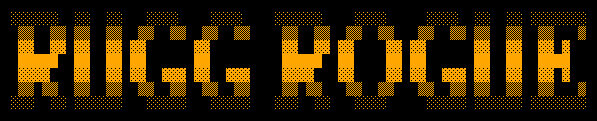
RuggRogue
Features
- Discover new monsters and equipment the deeper you go.
- Hunger and regeneration: stay fed and stay healed!
- Choose between graphical tiles and ASCII display.
- Menu-based UI with hot keys.
- Auto-run to quickly follow corridors and cross open space.
- Save and load system.
- New Game Plus mode!
Controls
The controls are mostly similar to many other classic roguelikes. Move into monsters to attack them.
Movement keys:
- Numpad, Arrows, vi-keys - move in eight directions
- Period, Space, Numpad 5 - wait a turn
- Shift + direction - auto-run
- Shift + Space - rest until healed
- Enter, > (Shift + Period) - use downstairs
Other keys:
- Esc - options menu
- v - view mode; move the cursor to view distant tiles
Item keys:
- i - inventory menu
- g, , (Comma) - pick up item
Hot keys:
- a - apply (use) item
- d - drop item
- w, e - wield weapon or wear armor
- r - remove weapon or armor
Menu keys:
- Movement keys, Page Up/Page Down/Home/End - move cursor
- Enter - confirm selection
- Esc - cancel
Hot keys can be used in certain item menus to quickly perform actions.
More Info for Developers
- Source Code on GitHub - Made with Rust and SDL.
- RuggRogue Source Code Guide - A web book about the ideas, algorithms and structure of the source code.
Attribution
Tile graphics are from the Urizen 1Bit Tileset by vurmux.
| Status | Released |
| Platforms | HTML5, Windows |
| Author | tungtn |
| Genre | Role Playing |
| Made with | SDL, Rust |
| Tags | 2D, Dungeon Crawler, Open Source, Procedural Generation, Retro, Roguelike, Turn-based |
| Code license | MIT License |
| Average session | About an hour |
| Languages | English |
| Inputs | Keyboard |
| Links | Homepage, Source code |
Download
Install instructions
For Windows, just extract the ZIP and run the executable file.
For Linux, extract the archive and run the executable file within its directory; you can run the included helper shell script to ensure that the directory is set properly.




Comments
Log in with itch.io to leave a comment.
Thanks for the kind words, glad you like it!